Navix Public API (v1-v2)
Download OpenAPI specification:Download
To begin working with the Navix API, you'll need the following. Your Navix customer success manager will provide you with these details:
- Tenant UUID. We generally set up both a production tenant and a sandbox tenant. We'll send you the UUIDs for both the production and sandbox tenant.
- User account. You can use this account to log in to the Navix UI to help test your API interactions.
- API key. We’ll send you an API key used to authenticate.
Every API request should include an X-Tenant-Uuid header that contains your Tenant UUID and an X-Api-Key header containing your API key.
Our APIs are generally broken into three categories:
- v1: This is the original version of our API. We plan to continue supporting it without breaking changes, but most new development will occur on v2.
- v2: This introduced several improvements to our API, but also introduced some breaking changes. The major change is that it supports multiple vendors and multiple invoices on a single order. We're committed to stability on these endpoints, we support them and won't make breaking changes to them.
- Provisional: We want to make sure our customers always have access to the latest features we're building. Our provisional endpoints provide a glimpse into the latest and greatest. However, these endpoints are not generally available and should not be used without explicit authorization for your Navix account team.
⚠️ Provisional Endpoints Support
Do not use provisional endpoints unless you've been explicitly authorized to use them by your Navix account team. Outside of authorized, tenant-specific use cases, we will not provide support for these endpoints, and their use could have unintended side effects.
Note that additive changes to an endpoint are not considered breaking. For instance, adding a new property to an endpoint isn't considered breaking, since the API consumer should ignore unknown properties by default. Likewise, it's important for API consumers not to send any data that isn't documented here. Although we ignore unrecognized fields, sending an unsupported property could cause a conflict if we later add a new property with that name.
Note that some of our API endpoints operate asynchronously and may not be instantaneous. There are a number of reasons for this. Usually, these operations end up in a queue, providing greater resiliency. Sometimes, there's a multiple step workflow that takes a bit of time to run. Either way, we want our endpoint to validate the request and quickly return a response indicating if there are any errors.
Following RESTful best practices, our asynchronous endpoints return a 202 Accepted response, rather than a 200 OK. For instance, when creating an order (with POST /v2/orders), several validations are run; if any of them fail, a 400 Bad Request is returned with additional detail on which validations failed. If the POSTed data is valid, a 202 Accepted is returned, which indicates the order will be added to our queue of orders to import. The order may not immediately appear within other API requests or within the UI. Usually, these asynchronous operations run within seconds; occasionally, such as during usage spikes, it may take longer.
Below are some terms (in bold) that have specific meaning in Navix, listed with some synonyms commonly used in the industry.
- Tenant: You, a Navix customer; likely a broker or 3PL
- Order: Load, shipment, movement
- Invoice: Vendor bill, carrier invoice, AP invoice, vendor invoice
- Vendor: Carrier, warehouse, anyone that you pay
- Customer: Shipper, freight forwarder, anyone that pays you
- Document: Anything sent from your vendor; could be: invoice, bill of lading, delivery receipts, packing slips, etc
Some additional terms used in this document:
- Approved Invoice: An invoice that has been audited and approved for payment.
- Terminated Invoice: An invoice that has been rejected for payment.
- Finalized Invoice: An invoice that has been audited and is either "approved" or "terminated".
The primary consumers of this API are tenant's TMS integrations (or the TMS itself). Throughout this section, we refer to "TMS" (Transportation Management System) -- but this could be any consumer of the Navix API.
Navix's API is flexible, and there are multiple ways a TMS can integrate with it. This section focuses on the most common scenarios.
A simple TMS integration has two integration points with Navix:
- TMS pushes orders to Navix.
- TMS pulls completed audits from Navix.
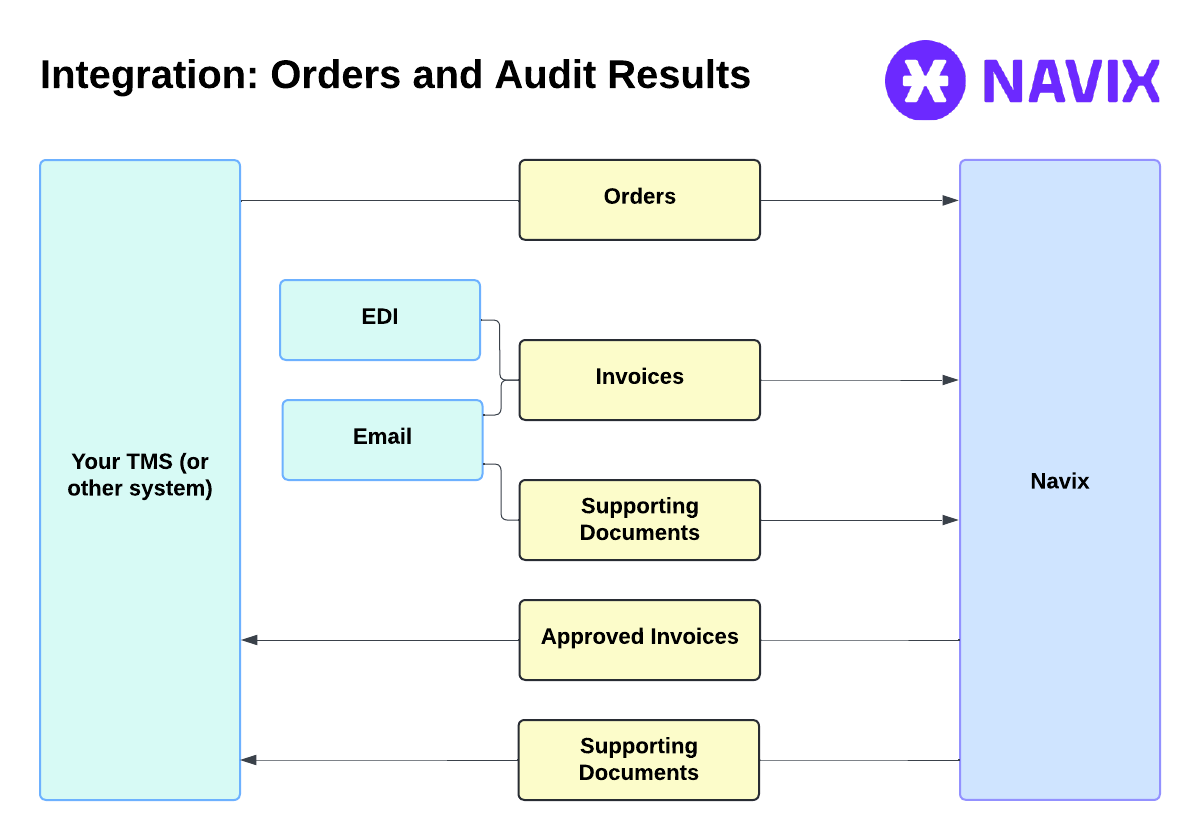
A more complex integration may have several integration points with Navix:
- TMS pushes orders to Navix.
- TMS pushes invoices to Navix.
- TMS pushes supporting documents to Navix.
- Navix calls the TMS rating engine.
- TMS pulls completed audits from Navix.
- TMS pulls supporting documents from Navix.
- TMS pulls dispute data and communications from Navix.
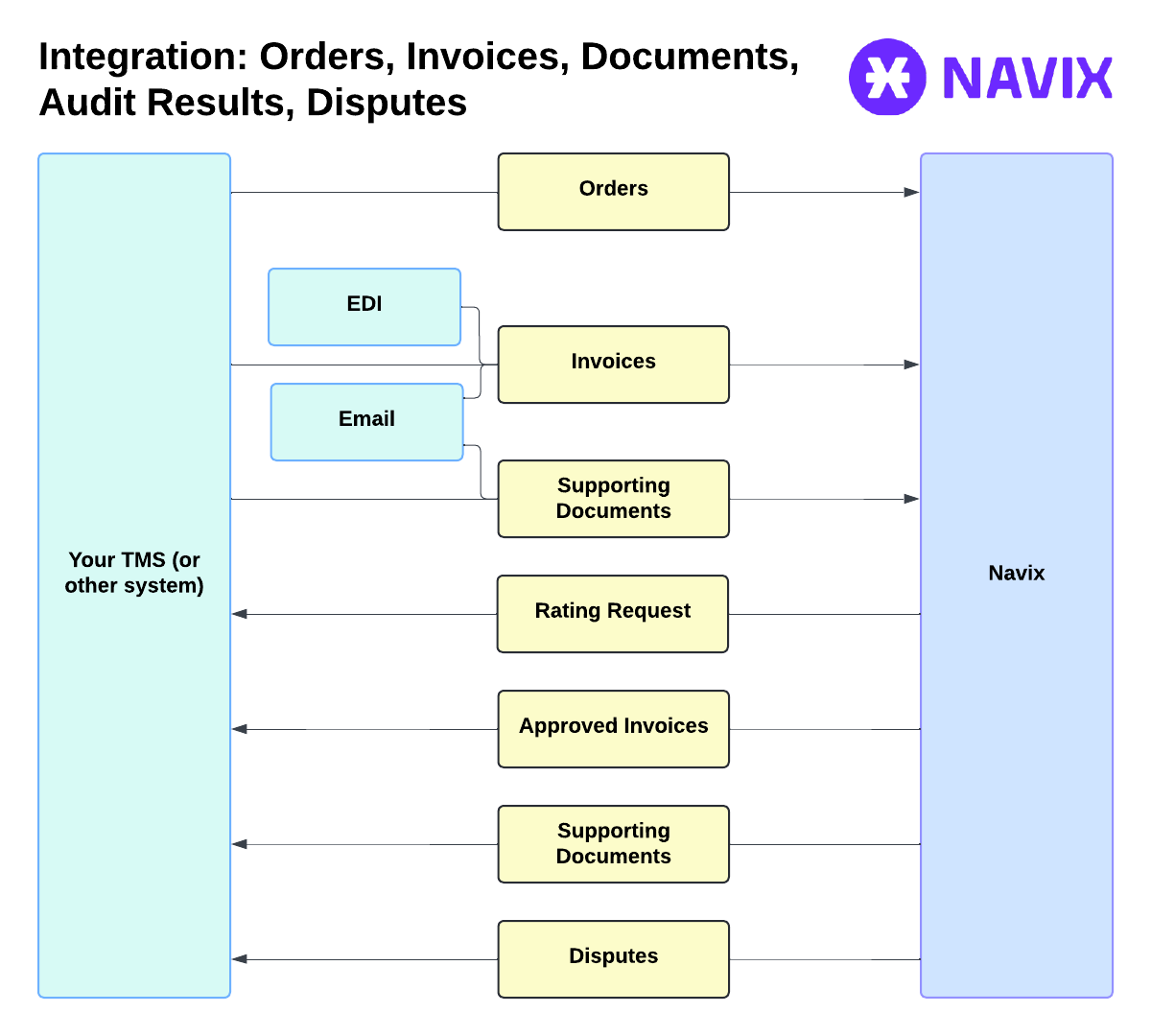
It's worth noting that there may be data (usually invoices and supporting documents) that are being sent to Navix without going through the TMS. For instance, vendors (carriers) may be sending EDI 210 documents directly to Navix. Vendors may also be sending invoices and supporting documents via email.
Download invoice document
Returns the raw binary file of a document associated with an invoice. The Content-Type header will contain the MIME type of the file, such as application/pdf. The
Content-Disposition header will contain the original name of the file (such as the filename in the email that was sent to Navix).
This is intended to be used after a call to the "Get Audit Result" endpoint. The UUIDs for documents can be found in the returned payload from "Get Audit Results", under
orders.documents.
Authorizations:
path Parameters
| tenantUuid required | string <uuid> The UUID of the tenant who owns the vendor invoices |
| vendorInvoiceUuid required | string <uuid> The UUID of the vendor invoice who owns the document |
| documentUuid required | string <uuid> The UUID of the vendor invoice document |
Responses
Response Schema: application/json
Response samples
- 200
"string"Get audit result Deprecated
Get the results of an audit of a single invoice. This endpoint has been deprecated. A newer version is listed under 'API V2'.
Authorizations:
path Parameters
| tenantUuid required | string <uuid> |
| vendorInvoiceUuid required | string <uuid> |
Responses
Response Schema: application/json
object (Invoice.Models.Integrations.InvoiceAuditResultDetails) | |
Array of objects or null (Invoice.Models.Integrations.InvoiceAuditResultOrder) |
Response samples
- 200
- 404
- 500
{- "invoiceDetails": {
- "source": "string",
- "number": "string",
- "associatedOrderLineItems": true,
- "invoiceDate": "2019-08-24",
- "totalVendorPaymentAmount": 0.1,
- "currencyCode": "string",
- "createdDate": "2019-08-24",
- "approvedDate": "2019-08-24",
- "approverEmail": "string",
- "terminatedReason": "string",
- "terminatedMessage": "string",
- "lineItems": [
- {
- "orderLineItemId": "string",
- "description": "string",
- "weight": 0.1,
- "weightUnit": "string",
- "class": 0.1,
- "nmfcCode": "string",
- "totalPieces": 0,
- "handlingUnitCount": 0
}
], - "invoiceReferenceNumbers": [
- {
- "type": "string",
- "number": "string"
}
], - "vendor": {
- "scacCode": "string",
- "externalId": "string",
- "description": "string"
}, - "freightChargeTerms": "string"
}, - "orders": [
- {
- "uuid": "095be615-a8ad-4c33-8e9c-c7612fbf6c9f",
- "orderNumber": "string",
- "vendorCharges": [
- {
- "charge": 0.1,
- "type": "string",
- "typeUuid": "6a87f189-a468-4e1e-8312-64f7db98dbc9",
- "code": "string",
- "description": "string",
- "reason": "string",
- "rate": 0.1,
- "quantity": 0.1,
- "qualifier": "string"
}
], - "customerCharges": [
- {
- "charge": 0.1,
- "type": "string",
- "typeUuid": "6a87f189-a468-4e1e-8312-64f7db98dbc9",
- "code": "string",
- "description": "string",
- "reason": "string",
- "rate": 0.1,
- "quantity": 0.1,
- "qualifier": "string"
}
], - "documents": [
- {
- "type": "string",
- "standardizedType": "Invoice",
- "uuid": "095be615-a8ad-4c33-8e9c-c7612fbf6c9f",
- "name": "string",
- "isRedacted": true,
- "redactedDocumentUuid": "6e16270a-f343-40a5-95b2-1e067b13bc84",
- "hasSignature": true,
- "modifiedDate": "2019-08-24",
- "modifiedBy": "string"
}
], - "orderReferenceNumbers": [
- {
- "type": "string",
- "number": "string"
}
], - "freightChargeTerms": "string",
- "vendorExternalId": "string",
- "customerExternalId": "string"
}
]
}List finalized invoices
Retrieves a paginated list containing the unique identifier (UUID) of each of the vendor invoices finalized between the specified StartTime and EndTime. This
endpoint is intended to be polled on a regular basis.
Authorizations:
path Parameters
| tenantUuid required | string <uuid> The UUID of the tenant who owns the finalized Vendor Invoices |
query Parameters
| StartTime required | string <date-time> Start time range to find Vendor Invoices which have finalized after this start time. This start time is exclusive. Start time time zone is interpreted as UTC. |
| EndTime | string <date-time> End time range to find Vendor Invoices which have finalized before this start time. This start time is inclusive. Default: Present time. End time time zone is interpreted as UTC. |
| SortOrder | string Sort order applied to the finalization time. Values: ASC, DESC. Default value is DESC |
| PageSize | integer <int32> Number of records per page. Default value is 20, maximum value is 100 |
| PageNumber | integer <int32> Page index of the records to return. First page and default value is 0 |
| ResultsDelivered | boolean Flag filter to return only Finalized Invoices which have been delivered or not. If this flag is not set, then the filter is not applied. Values: true, false, Null. Default value is Null |
| IncludeUnmatched | boolean Flag to include invoices that haven't been matched to any orders. This parameter should only be used for tenants that are using or expecting orderless invoices. Default value is false. |
Responses
Response Schema: application/json
| currentPage | integer <int32> |
| totalPages | integer <int32> |
| pageSize | integer <int32> |
| totalRecords | integer <int32> |
Array of objects or null (Invoice.Models.Responses.FinalizedInvoiceResponse) |
Response samples
- 200
{- "currentPage": 0,
- "totalPages": 0,
- "pageSize": 0,
- "totalRecords": 0,
- "records": [
- {
- "uuid": "095be615-a8ad-4c33-8e9c-c7612fbf6c9f",
- "status": "string",
- "finalizationDate": "2019-08-24T14:15:22Z",
- "source": "string"
}
]
}Terminate an invoice
This endpoint terminates an invoice. Once an invoice is terminated, it can no longer be audited or approved.
Authorizations:
path Parameters
| tenantUuid required | string <uuid> The UUID of the tenant who owns the Vendor Invoices |
| invoiceUuid required | string <uuid> The UUID of the Vendor Invoice |
| version required | string |
Responses
Response samples
- 400
- 500
{- "type": "string",
- "title": "string",
- "status": 0,
- "detail": "string",
- "instance": "string",
- "errors": {
- "property1": [
- "string"
], - "property2": [
- "string"
]
}, - "property1": null,
- "property2": null
}Create a new order Deprecated
This endpoint is deprecated. Use the "Create an Order" endpoint listed under "API V2" instead.
This endpoint will always create a new composite order - it is not idempotent. If an existing Order with the same Order Number is found, it will be replaced with the new one. In the case the existing order is matched to an invoice, it will also be replaced, given that the invoice has not been approved yet.
The enableValidations property on the request body is used to determine whether or not to perform validations on the order. If validations are performed, any bad data will result in an error being returned; if validation are disabled, just about any data will be accepted. The validated fields include:
- Transportation Mode
- Transportation Service Level
- Transportation Service Type
- Currency
- Billing Term
- Customer
- Vendor
- Reference Number Type
- Handling Unit
- Charge Type
Authorizations:
path Parameters
| tenantUuid required | string <uuid> The UUID of the tenant who owns the composite order |
Request Body schema: application/json
| orderNumber | string or null The unique identifier for the Order (i.e, "Load Number", "Shipment Number"). This value should be the commonly known identifier for the order that is shared with Vendors (i.e., "Carrier"). |
| transportationMode | string or null The mode for the order. This field is required if validations are enabled. Possible values are:
|
| transportationServiceLevel | string or null The service level for the order. This field is required if validations are enabled. Possible values are:
|
| transportationServiceType | string or null The service type for the order. Possible values if validations are enabled or it can be undefined:
|
| currency | string or null The currency for the order. Defaults to USD. Possible values are:
|
| freightChargeTerms | string or null The freight charge terms for the order. This field is required if validations are enabled. Possible values are:
|
| plannedShipmentWeight | number or null <double> |
| actualShipmentWeight | number or null <double> |
| cubicMeter | number or null <double> |
| shipDate | string or null <date-time> |
| deliveredDate | string or null <date-time> |
| deliverTime | string or null |
| customerCharge | number or null <double> |
| billingTerm | string or null The billing term for the order. This field is required if validations are enabled. Possible values are:
|
| paymentTerms | string or null |
| distance | number or null <double> |
| metadata | string or null |
| ratingEngineInfo | string or null Rating Engine information used by the Navix Rating Engine Integration. This field is optional and should be a list of key value pairs as json.
Here are some predefined pairs: |
| uuid | string or null <uuid> |
| enableValidations | boolean If set to true, the order will be validated before being created, and an error will be returned if any validations fail. |
object (Vendor.Models.Requests.Integrations.VendorRequest) | |
object (Customer.Api.Models.Requests.Integrations.CustomerRequest) | |
| division | string or null A tenant's arbitrary way to segment the order amongst multiple orders. Ex. values could be names of different departments at the tenant, or names of different teams |
Array of objects or null (Order.Models.Integrations.OrderCompositeStopRequest) | |
Array of objects or null (Order.Models.Integrations.OrderCompositeReferenceNumberRequest) | |
Array of objects or null (Order.Models.Integrations.OrderCompositeLineItemRequest) | |
Array of objects or null (Order.Models.Integrations.OrderCompositeChargeRequest) Deprecated Deprecated. Replaced by VendorCharges | |
Array of objects or null (Order.Models.Integrations.OrderCompositeChargeRequest) | |
Array of objects or null (Order.Models.Integrations.OrderCompositeChargeRequest) |
Responses
Request samples
- Payload
{- "orderNumber": "string",
- "transportationMode": "string",
- "transportationServiceLevel": "string",
- "transportationServiceType": "string",
- "currency": "string",
- "freightChargeTerms": "string",
- "plannedShipmentWeight": 0.1,
- "actualShipmentWeight": 0.1,
- "cubicMeter": 0.1,
- "shipDate": "2019-08-24T14:15:22Z",
- "deliveredDate": "2019-08-24T14:15:22Z",
- "deliverTime": "0.00:00:00",
- "customerCharge": 0.1,
- "billingTerm": "string",
- "paymentTerms": "string",
- "distance": 0.1,
- "metadata": "string",
- "ratingEngineInfo": "string",
- "uuid": "095be615-a8ad-4c33-8e9c-c7612fbf6c9f",
- "enableValidations": true,
- "vendor": {
- "externalId": "string",
- "name": "string",
- "address1": "string",
- "address2": "string",
- "city": "string",
- "zip": "string",
- "zip4": "string",
- "country": "string",
- "state": "string",
- "scacCode": "string",
- "mcNumber": "string",
- "dotNumber": "string"
}, - "customer": {
- "externalId": "string",
- "description": "string",
- "currencyId": "string",
- "billingTermId": "string",
- "addressName": "string",
- "address1": "string",
- "address2": "string",
- "city": "string",
- "state": "string",
- "zip": "string",
- "zip4": "string",
- "country": "string",
- "principalContact": {
- "contactName": "string",
- "contactPhone": "string",
- "contactEmail": "string",
- "department": "string"
}
}, - "division": "string",
- "stops": [
- {
- "stopSequence": 0,
- "orderStopType": "string",
- "addressName": "string",
- "address1": "string",
- "address2": "string",
- "city": "string",
- "state": "string",
- "zip": "string",
- "zip4": "string",
- "country": "string",
- "uuid": "095be615-a8ad-4c33-8e9c-c7612fbf6c9f"
}
], - "referenceNumbers": [
- {
- "value": "string",
- "referenceNumberType": "BOLNumber",
- "uuid": "095be615-a8ad-4c33-8e9c-c7612fbf6c9f"
}
], - "lineItems": [
- {
- "description": "string",
- "sequenceNum": "string",
- "handlingUnit": "string",
- "handlingUnitCount": 0,
- "totalPieces": 0,
- "weight": 0.1,
- "weightUnit": "string",
- "class": 0.1,
- "nmfcCode": "string",
- "length": 0.1,
- "width": 0.1,
- "height": 0.1,
- "dimUnits": "string",
- "uuid": "095be615-a8ad-4c33-8e9c-c7612fbf6c9f"
}
], - "charges": [
- {
- "chargeType": "string",
- "chargeTypeUuid": "7c73f8a6-e89b-4447-bee3-5ca4f77dd6b4",
- "currencyId": 0,
- "currency": "string",
- "charge": 0.1,
- "metaData": "string",
- "vendorId": 0,
- "code": "string",
- "description": "string",
- "rate": 0.1,
- "quantity": 0.1,
- "qualifier": "PerPound",
- "uuid": "095be615-a8ad-4c33-8e9c-c7612fbf6c9f"
}
], - "customerCharges": [
- {
- "chargeType": "string",
- "chargeTypeUuid": "7c73f8a6-e89b-4447-bee3-5ca4f77dd6b4",
- "currencyId": 0,
- "currency": "string",
- "charge": 0.1,
- "metaData": "string",
- "vendorId": 0,
- "code": "string",
- "description": "string",
- "rate": 0.1,
- "quantity": 0.1,
- "qualifier": "PerPound",
- "uuid": "095be615-a8ad-4c33-8e9c-c7612fbf6c9f"
}
], - "vendorCharges": [
- {
- "chargeType": "string",
- "chargeTypeUuid": "7c73f8a6-e89b-4447-bee3-5ca4f77dd6b4",
- "currencyId": 0,
- "currency": "string",
- "charge": 0.1,
- "metaData": "string",
- "vendorId": 0,
- "code": "string",
- "description": "string",
- "rate": 0.1,
- "quantity": 0.1,
- "qualifier": "PerPound",
- "uuid": "095be615-a8ad-4c33-8e9c-c7612fbf6c9f"
}
]
}Response samples
- 201
"string"List disputes
This returns the complete list of disputes on a single invoice. It's assumed that the total number of disputes is relatively small, so there's no paging, filtering, etc. Note that communications are not included, those must be retrieved separately.
Note that the list is returned in an undefined order.
A dispute is associated with a single party. However, there may be multiple reasons for a single dispute, and they may be created or resolved at different times.
Authorizations:
path Parameters
| invoiceUuid required | string <uuid> (Required) The UUID of the invoice. |
header Parameters
| X-Tenant-Uuid required | string (Required) Your tenant UUID. |
Responses
Response Schema: application/json
| uuid | string <uuid> The unique identifier of the dispute |
| eTag | string A concurrency key for the dispute. When mutating a dispute, the request will be rejected as a 409 Conflict if the eTag doesn't match the current eTag value for the dispute |
| createdAt | string <date-time> The date on which the dispute was created |
| resolvedAt | string <date-time> The date on which the dispute was resolved. The dispute is considered resolved when all dispute reasons have been resolved. This is null on an active (unresolved) dispute |
| party | string Enum: "Vendor" "Tenant" "Customer" The party to which the dispute applies |
Array of objects (disputeReasonResponse) The reasons for the dispute. Note that a single dispute may have multiple reasons |
Response samples
- 200
[- {
- "Uuid": "af7e9d6d-708b-40d8-90e5-c94754b5da10",
- "ETag": null,
- "CreatedAt": "2025-12-03T15:00:54.4786731Z",
- "ResolvedAt": "2025-12-07T15:00:54.478696Z",
- "Party": "Tenant",
- "Reasons": [
- {
- "Description": "Approval Required",
- "CreatedAt": "2025-12-03T15:00:54.4788212Z",
- "ResolvedAt": "2025-12-07T15:00:54.4788691Z"
}
]
}, - {
- "Uuid": "a03ae273-b080-46b5-9895-18eabe828665",
- "ETag": null,
- "CreatedAt": "2025-12-03T15:00:54.4789094Z",
- "ResolvedAt": "2025-12-07T15:00:54.4789096Z",
- "Party": "Vendor",
- "Reasons": [
- {
- "Description": "Accessorial Waived",
- "CreatedAt": "2025-12-03T15:00:54.4789101Z",
- "ResolvedAt": "2025-12-07T15:00:54.4789102Z"
}
]
}
]Get a dispute
This returns a single dispute on a single invoice. Note that communications are not included, those must be retrieved separately.
Authorizations:
path Parameters
| invoiceUuid required | string <uuid> (Required) The UUID of the invoice. |
| disputeUuid required | string <uuid> (Required) The UUID of the dispute. |
header Parameters
| X-Tenant-Uuid required | string (Required) Your tenant UUID. |
Responses
Response Schema: application/json
| uuid | string <uuid> The unique identifier of the dispute |
| eTag | string A concurrency key for the dispute. When mutating a dispute, the request will be rejected as a 409 Conflict if the eTag doesn't match the current eTag value for the dispute |
| createdAt | string <date-time> The date on which the dispute was created |
| resolvedAt | string <date-time> The date on which the dispute was resolved. The dispute is considered resolved when all dispute reasons have been resolved. This is null on an active (unresolved) dispute |
| party | string Enum: "Vendor" "Tenant" "Customer" The party to which the dispute applies |
Array of objects (disputeReasonResponse) The reasons for the dispute. Note that a single dispute may have multiple reasons |
Response samples
- 200
{- "Uuid": "92e6eab8-bf47-4bbc-a1ee-a64d258f4532",
- "ETag": null,
- "CreatedAt": "2025-12-03T15:00:54.6358785Z",
- "ResolvedAt": "2025-12-07T15:00:54.63588Z",
- "Party": "Tenant",
- "Reasons": [
- {
- "Description": "Approval Required",
- "CreatedAt": "2025-12-03T15:00:54.635881Z",
- "ResolvedAt": "2025-12-07T15:00:54.6358813Z"
}
]
}Get one attachment
This returns a single attachment file for the given communication.
Authorizations:
path Parameters
| invoiceUuid required | string <uuid> (Required) The UUID of the invoice. |
| disputeUuid required | string <uuid> (Required) The UUID of the dispute. |
| communicationUuid required | string <uuid> (Required) The UUID of the communication. |
| identifier required | string (Required) The identifier should be the name of the attachment. |
header Parameters
| X-Tenant-Uuid required | string (Required) Your tenant UUID. |
Responses
| Content-Disposition | string Specifies the presentation and file type of the response content. |
| Content-Type | string Specifies the MIME type of the response content. |
Response Schema: application/octet-stream
List communications
This returns the complete list of communications associated with a dispute.
If a communication was an email, it'll contain an email property that includes email-specific fields. If the email property isn't present, it indicates the communication was internal to the Navix app and wasn't emailed.
Note that the list is returned in an undefined order.
Authorizations:
path Parameters
| invoiceUuid required | string <uuid> (Required) The UUID of the invoice. |
| disputeUuid required | string <uuid> (Required) The UUID of the dispute. |
header Parameters
| X-Tenant-Uuid required | string (Required) Your tenant UUID. |
Responses
Response Schema: application/json
| uuid | string <uuid> The unique identifier of the communication |
| createdAt | string <date-time> The date on which the communication was created |
| text | string The text of the communication. If it was an email, this is the email body |
object (communicationEmailResponse) If the communication was an email, this is the email-specific parts of the communication; otherwise this is null | |
Array of objects (communicationAttachmentResponse) A list of attachments on the communication |
Response samples
- 200
[- {
- "Uuid": "5d1db33a-424c-4ebe-9869-392fa23f04d6",
- "CreatedAt": "2025-12-03T15:00:54.4887974Z",
- "Text": "Weight on order did not match invoice, please provide a Weight Certificate or Inspection Certificate for L12345",
- "Email": {
- "Subject": "Required Documentation Missing | Load L12345"
}, - "Attachments": [ ]
}, - {
- "Uuid": "f6340e5d-db3c-47c7-a07f-12161fcfcbb3",
- "CreatedAt": "2025-12-04T15:00:54.4889298Z",
- "Text": "Please see the attached weight certificate for L12345",
- "Email": {
- "Subject": "Weight Certificate Attached"
}, - "Attachments": [
- {
- "Identifier": "12179a2a-4ae4-43f7-b368-36399b622fa1"
}
]
}
]Create communication
This creates a communication on a dispute.
If prior communications on the dispute have generated emails, then this endpoint will send out a corresponding email for the created communication.
Authorizations:
path Parameters
| invoiceUuid required | string <uuid> (Required) The UUID of the invoice. |
| disputeUuid required | string <uuid> (Required) The UUID of the dispute. |
header Parameters
| X-Tenant-Uuid required | string (Required) Your tenant UUID. |
Request Body schema: application/jsonrequired
(Required) The communication to create.
| text | string The text of the communication. If the dispute generates emails, this will be the body of the emails |
| subject | string The subject of the communication. If the dispute generates emails, this will be the subject of the emails |
Responses
Response Schema: application/json
| uuid | string <uuid> The unique identifier for the communication |
Request samples
- Payload
{- "text": "string",
- "subject": "string"
}Response samples
- 202
- 400
{- "uuid": "095be615-a8ad-4c33-8e9c-c7612fbf6c9f"
}Get audit result
Get the results of an audit of a single invoice.
This is intended to be called after either:
- A call to the 'List of finalized invoices' endpoint, or
- Receiving a
INVOICE_APPROVEDwebhook callback
Note that this endpoint will return audit results for any finalized invoice, whether approved or terminated, but will return a 404 for any invoices that are still being audited.
Authorizations:
path Parameters
| tenantUuid required | string <uuid> |
| vendorInvoiceUuid required | string <uuid> |
query Parameters
| includeApprovedDocuments | boolean Default: true |
Responses
Response Schema: application/json
object (Invoice.Models.Integrations.InvoiceAuditResultDetailsV2) | |
Array of objects or null (Invoice.Models.Integrations.InvoiceAuditResultOrderV2) Additional information about the order/load attached to the invoice |
Response samples
- 200
- 404
- 500
{- "invoiceDetails": {
- "source": "Manual",
- "number": "123457",
- "associatedOrderLineItems": true,
- "invoiceDate": "2019-08-24",
- "totalVendorPaymentAmount": 100.3,
- "currencyCode": "USD",
- "createdDate": "2019-08-24",
- "approvedDate": "2019-08-24",
- "terminatedReason": "Not My Bill",
- "terminatedMessage": "string",
- "receivedDate": "2019-08-24",
- "tags": {
- "property1": null,
- "property2": null
}, - "lineItems": [
- {
- "orderLineItemId": "1",
- "description": "Widget",
- "weight": 50.5,
- "weightUnit": "LBS",
- "class": 55,
- "nmfcCode": "123456",
- "totalPieces": 1,
- "handlingUnitCount": 1
}
], - "invoiceReferenceNumbers": [
- {
- "type": "ShipmentNumber",
- "number": "SHIP-123456"
}
], - "vendor": {
- "scacCode": "ABCD",
- "externalId": "ATRUCK101",
- "description": "A Plus Trucking"
}, - "freightChargeTerms": "string",
- "stops": [
- {
- "sequence": 1,
- "type": "Origin",
- "address": {
- "name": "This is where the freight is picked up from",
- "address1": "123 Origin St",
- "address2": "Apartment 100",
- "city": "Anytown",
- "state": "NY",
- "country": "USA",
- "postalCode": "12345"
}
}
]
}, - "orders": [
- {
- "uuid": "095be615-a8ad-4c33-8e9c-c7612fbf6c9f",
- "orderNumber": "ORD-12345",
- "vendorCharges": [
- {
- "charge": 100.3,
- "type": "Base Rate",
- "typeUuid": "6a87f189-a468-4e1e-8312-64f7db98dbc9",
- "code": "LHS",
- "description": "Linehaul Surcharge",
- "reason": "string",
- "rate": 0.1,
- "quantity": 0.1,
- "qualifier": "string"
}
], - "customerCharges": [
- {
- "charge": 200.3,
- "type": "FSC",
- "typeUuid": "6a87f189-a468-4e1e-8312-64f7db98dbc9",
- "code": "Fuel",
- "description": "Fuel Surcharge",
- "reason": "string",
- "rate": 0.1,
- "quantity": 0.1,
- "qualifier": "string"
}
], - "documents": [
- {
- "type": "Invoice",
- "standardizedType": "Invoice",
- "uuid": "095be615-a8ad-4c33-8e9c-c7612fbf6c9f",
- "submittedName": "Invoice file name",
- "name": "Invoice file name",
- "isRedacted": true,
- "redactedDocumentUuid": "6e16270a-f343-40a5-95b2-1e067b13bc84",
- "hasSignature": true,
- "modifiedDate": "2019-08-24",
- "modifiedBy": "John Doe"
}
], - "orderReferenceNumbers": [
- {
- "type": "ShipmentNumber",
- "number": "SHIP-123456"
}
], - "freightChargeTerms": "Collect",
- "vendorExternalId": "ATRUCK101",
- "customerExternalId": "CUST123",
- "metadata": {
- "AnyValue": {
- "ForInstanceATrackingNumber": "123-789",
- "OrAnything": "2024-10-14"
}, - "SomeOtherValue": {
- "Sample1": "Value1"
}
}
}
]
}Attach documents
This endpoint attaches a document, encoded as a base64 string, to an invoice.
Authorizations:
path Parameters
| invoiceUuid required | string <uuid> (Required) The UUID of the invoice. |
header Parameters
| X-Tenant-Uuid required | string (Required) Your tenant UUID. |
Request Body schema: application/jsonrequired
(Required) The documents to create.
| name | string The file name to attach to the invoice. It doesn't need to be unique across files attached to the invoice. |
| type | string Enum: "Unset" "Invoice" "DeliveryReceipt" "ProofOfDelivery" "BillOfLading" "NoticeOfAssignment" "RateConfirmation" "WeightAndInspectionCertificate" "LetterOfAuthority" "LumperReceipt" "PackingList" "GeneratedInvoice" "Email" "CommercialInvoice" "CertificateOfOrigin" "CustomerRateConfirmation" "ElectronicInterchangeReceipt" "GatePass" "InsuranceCertificate" "OtherReceipt" "W9" "DeliveryOrder" "WeightScaleTicket" "TrailerInterchangeReceipt" "PurchaseOrder" "EscortTicket" "PermitReceipt" "ServiceOrder" "CertificateOfDestruction" "DonationReceipt" "SmartAndFinalStamp" "InboundTripReport" "WeighmasterCertificate" "CargoActivitySheet" "WeberBOL" "TimeCard" "TransferSheet" "TripManifest" "TrailerControlRecord" "TargetTripSheet" "ExitPass" "PortOfArthurBOL" "ColdChainCustodyForm" "IGFFreightDispatch" "EquipmentSubmissionForm" "Release" "ACIManifest" "TrailerPicture" "MaterialSafetyDataSheet" "ShipTicket" "DeliveryTicket" "InvoiceCorrected" "EIRTicket" "PalletReceipt" "HistoricalAuditDocuments" "DetentionReceipt" "Unknown" "Manifest" "CustomerRateApproval" "LoadCoverSheet" "SafetyChecklist" "WalmartDeliveryConfirmationReport" "StatementInvoice" The document type. |
| base64String | string The document file to attach, encoded in base64. |
Responses
Request samples
- Payload
{- "Name": "invoice_sample-1693412540139.pdf",
- "Type": "Invoice",
- "Base64String": "SGVsbG8sIFdvcmxkIQ=="
}Response samples
- 201
- 400
{- "uuid": "095be615-a8ad-4c33-8e9c-c7612fbf6c9f"
}Get Invoice Uuid
This endpoint accepts an External Id (Id used in the caller's system) and returns the corresponding UUID.
Every invoice is assigned a UUID with Navix. It can also, depending on its origin, have an External Id, assigned by the tenant or their TMS. This endpoint translates between those two Ids.
Authorizations:
path Parameters
| externalId required | string <uuid> (Required) The ExternalId of the invoice. |
header Parameters
| X-Tenant-Uuid required | string (Required) Your tenant UUID. |
Responses
Response Schema: application/json
| invoiceUuid | string <uuid> |
Response samples
- 200
{- "invoiceUuid": "d7b1f0c6-56bf-43f4-8d08-5baf1e1acebc"
}Get Invoice External Id
This endpoint accepts a UUID and returns the corresponding External Id.
Every invoice is assigned a UUID with Navix. It can also, depending on its origin, have an External Id, assigned by the tenant or their TMS. This endpoint translates between those two Ids.
Authorizations:
path Parameters
| invoiceUuid required | string <uuid> (Required) The UUID of the invoice. |
header Parameters
| X-Tenant-Uuid required | string (Required) Your tenant UUID. |
Responses
Response Schema: application/json
| externalId | string |
Response samples
- 200
{- "externalId": "string"
}Create invoice
This endpoint creates a new invoice. It's designed to be used if you want to create invoices directly from your TMS (or other system), instead of using EDI or email. Note that the invoice is not created immediately; it may take several minutes for the invoice to be fully ingested.
Please note this endpoint is in provisional testing with beta tenants. Please reach out to your implementation manager or customer success contact to discuss the use of this endpoint.
Authorizations:
header Parameters
| X-Idempotency-Key | string (Optional) Provide an X-Idempotency-Key to safely retry the request without accidentally performing the same operation twice. |
| X-Tenant-Uuid required | string (Required) Your tenant UUID. |
Request Body schema: application/jsonrequired
(Required) The Invoice to create.
| type | string Default: "Invoice" Enum: "Invoice" "BalanceDue" "Supplemental" The invoice type. Defaults to 'Invoice' when empty. |
| invoiceNumber required | string [ 0 .. 25 ] characters The unique identifier for the Invoice |
| invoiceDate required | string <date-time> non-empty The date on which the Invoice was generated |
| shipDate required | string <date-time> non-empty The date on which the freight was shipped |
| deliveryDate | string <date-time> The date on which the freight was delivered |
Array of objects (invoiceStopRequest) The list of stops | |
Array of objects (invoiceItemRequest) The list of items | |
required | object (invoiceVendorRequest) The Tenant's unique identifier for the Vendor. This value should match the value used when creating Orders programatically. |
| currency | string Default: "USD" Enum: "USD" "CAD" The three character ISO 4217 code for the Invoice currency. Defaults to 'USD' when empty |
| chargeTerms | string Enum: "Collect" "Prepaid" "PrepaidAdd" "ThirdParty" The freight payment terms |
| paymentTerms | string Enum: "Net0" "Net1" "Net2" "Net3" "Net4" "Net5" "Net6" "Net7" "Net8" "Net9" "Net10" "Net11" "Net12" "Net13" "Net14" "Net15" "Net16" "Net17" "Net18" "Net19" "Net20" "Net21" "Net22" "Net23" "Net24" "Net25" "Net26" "Net27" "Net28" "Net29" "Net30" "Net31" "Net32" "Net33" "Net34" "Net35" "Net36" "Net37" "Net38" "Net39" "Net40" "Net41" "Net42" "Net43" "Net44" "Net45" "Net46" "Net47" "Net48" "Net49" "Net50" "Net51" "Net52" "Net53" "Net54" "Net55" "Net56" "Net57" "Net58" "Net59" "Net60" "Net61" "Net62" "Net63" "Net64" "Net65" "Net66" "Net67" "Net68" "Net69" "Net70" "Net71" "Net72" "Net73" "Net74" "Net75" "Net76" "Net77" "Net78" "Net79" "Net80" "Net81" "Net82" "Net83" "Net84" "Net85" "Net86" "Net87" "Net88" "Net89" "Net90" "Net91" "Net92" "Net93" "Net94" "Net95" "Net96" "Net97" "Net98" "Net99" "Net100" "Net101" "Net102" "Net103" "Net104" "Net105" "Net106" "Net107" "Net108" "Net109" "Net110" "Net111" "Net112" "Net113" "Net114" "Net115" "Net116" "Net117" "Net118" "Net119" "Net120" "Net121" "Net122" "Net123" "Net124" "Net125" "Net126" "Net127" "Net128" "Net129" "Net130" "Net131" "Net132" "Net133" "Net134" "Net135" "Net136" "Net137" "Net138" "Net139" "Net140" "Net141" "Net142" "Net143" "Net144" "Net145" "Net146" "Net147" "Net148" "Net149" "Net150" "Net151" "Net152" "Net153" "Net154" "Net155" "Net156" "Net157" "Net158" "Net159" "Net160" "Net161" "Net162" "Net163" "Net164" "Net165" "Net166" "Net167" "Net168" "Net169" "Net170" "Net171" "Net172" "Net173" "Net174" "Net175" "Net176" "Net177" "Net178" "Net179" "Net180" "Net181" "Net182" "Net183" "Net184" "Net185" "Net186" "Net187" "Net188" "Net189" "Net190" "Net191" "Net192" "Net193" "Net194" "Net195" "Net196" "Net197" "Net198" "Net199" "Net200" "Net201" "Net202" "Net203" "Net204" "Net205" "Net206" "Net207" "Net208" "Net209" "Net210" "Net211" "Net212" "Net213" "Net214" "Net215" "Net216" "Net217" "Net218" "Net219" "Net220" "Net221" "Net222" "Net223" "Net224" "Net225" "Net226" "Net227" "Net228" "Net229" "Net230" "Net231" "Net232" "Net233" "Net234" "Net235" "Net236" "Net237" "Net238" "Net239" "Net240" "Net241" "Net242" "Net243" "Net244" "Net245" "Net246" "Net247" "Net248" "Net249" "Net250" "Net251" "Net252" "Net253" "Net254" "Net255" "Net256" "Net257" "Net258" "Net259" "Net260" "Net261" "Net262" "Net263" "Net264" "Net265" "Net266" "Net267" "Net268" "Net269" "Net270" "Net271" "Net272" "Net273" "Net274" "Net275" "Net276" "Net277" "Net278" "Net279" "Net280" "Net281" "Net282" "Net283" "Net284" "Net285" "Net286" "Net287" "Net288" "Net289" "Net290" "Net291" "Net292" "Net293" "Net294" "Net295" "Net296" "Net297" "Net298" "Net299" "Net300" "Net301" "Net302" "Net303" "Net304" "Net305" "Net306" "Net307" "Net308" "Net309" "Net310" "Net311" "Net312" "Net313" "Net314" "Net315" "Net316" "Net317" "Net318" "Net319" "Net320" "Net321" "Net322" "Net323" "Net324" "Net325" "Net326" "Net327" "Net328" "Net329" "Net330" "Net331" "Net332" "Net333" "Net334" "Net335" "Net336" "Net337" "Net338" "Net339" "Net340" "Net341" "Net342" "Net343" "Net344" "Net345" "Net346" "Net347" "Net348" "Net349" "Net350" "Net351" "Net352" "Net353" "Net354" "Net355" "Net356" "Net357" "Net358" "Net359" "Net360" "Net361" "Net362" "Net363" "Net364" "Net365" "Prepaid" The invoice payment terms |
object (invoiceServiceRequest) The invoice service information | |
Array of objects (invoiceChargeRequest) non-empty The list of charges | |
object (invoiceCustomerRequest) If applicable, tenants can send in the associated Customer on an Invoice. This externalId will not be validated and if the Customer is not found in Navix we will show in UI as no customer selected | |
Array of objects (invoiceReferenceNumberRequest) An optional list of reference numbers | |
| externalId | string or null [ 0 .. 255 ] characters Default: "InvoiceNumber" The external id of the invoice. If not provided will default to the invoice number provided |
| isQuickPay | boolean Indicates whether the invoice is a Quick Pay invoice. Defaults to false when not specified. When true, the invoice due date will be set to match the invoice creation date. |
Responses
Response Schema: text/plain
| externalId | string The external identifier for the Invoice |
Request samples
- Payload
{- "Type": "Invoice",
- "InvoiceNumber": "INV#123456-789",
- "InvoiceDate": "2024-09-12T00:00:00",
- "ShipDate": "2024-09-08T00:00:00",
- "DeliveryDate": "2024-09-09T00:00:00",
- "Stops": [
- {
- "Type": "Origin",
- "Sequence": 1,
- "Address": {
- "Name": "This is where the freight is picked up from",
- "Address1": "123 Origin St",
- "Address2": "Apartment 100",
- "City": "Anytown",
- "State": "NY",
- "Country": "USA",
- "PostalCode": "12345"
}
}, - {
- "Type": "Destination",
- "Sequence": 2,
- "Address": {
- "Name": "This is where the freight is delivered to",
- "Address1": "456 Destination St",
- "Address2": null,
- "City": "Anytown",
- "State": "NY",
- "Country": "USA",
- "PostalCode": "12345"
}
}, - {
- "Type": "BillTo",
- "Sequence": 3,
- "Address": {
- "Name": "Shipper c/o 3PL LLC",
- "Address1": "Send money here Ave",
- "Address2": "Suite 123",
- "City": "Brooklyn",
- "State": "NY",
- "Country": "USA",
- "PostalCode": "11210"
}
}, - {
- "Type": "RemitTo",
- "Sequence": 4,
- "Address": {
- "Name": "Factoring Company x",
- "Address1": "123 Factor St",
- "Address2": null,
- "City": "Anytown",
- "State": "NY",
- "Country": "USA",
- "PostalCode": "12345"
}
}
], - "Items": [
- {
- "Id": "1",
- "Description": "Widget",
- "Class": 55,
- "NMFCCode": "123456",
- "HandlingUnit": "Pallet",
- "HandlingUnitCount": 1,
- "TotalCount": 1,
- "Dimensions": {
- "System": "Imperial",
- "Weight": 10000,
- "Volume": null,
- "Height": 60,
- "Length": 48,
- "Width": 40,
- "Stackable": false
}
}
], - "Vendor": {
- "ExternalId": "ATRUCK101",
- "ScacCode": "ABCD",
- "DotNumber": "97865",
- "McNumber": "123456"
}, - "Currency": "USD",
- "ChargeTerms": "Collect",
- "PaymentTerms": "Net10",
- "Service": {
- "Mode": "Ground",
- "Type": "TL",
- "Level": "Standard",
- "Equipment": "Flatbed"
}, - "Charges": [
- {
- "Charge": 500,
- "ItemId": "1",
- "Code": {
- "Type": "Vendor",
- "Description": "Base Rate",
- "Value": "400"
}, - "Rate": null,
- "Quantity": null,
- "Qualifier": null
}, - {
- "Charge": 45,
- "ItemId": "1",
- "Code": {
- "Type": "Vendor",
- "Description": "Liftgate",
- "Value": "LFG"
}, - "Rate": null,
- "Quantity": null,
- "Qualifier": null
}
], - "Customer": {
- "ExternalId": "CUST123"
}, - "ReferenceNumbers": [
- {
- "Type": "OrderNumber",
- "Description": "OrderNumber",
- "Value": "123456-789"
}, - {
- "Type": "ShipmentNumber",
- "Description": "ShipmentNumber",
- "Value": "SHIP-123456-789"
}
], - "ExternalId": "INV#123456-789",
- "IsQuickPay": false
}Response samples
- 400
{- "Title": "One or more validation errors occurred.",
- "Status": 400,
- "TraceId": "5eee0c1a-1656-462a-ab6c-a3ee502fbd4f",
- "Errors": {
- "InvoiceNumber": [
- "The InvoiceNumber field must be less than or equal to 64 characters long."
]
}
}Get invoice
This returns an invoice. Unlike the 'Get Audit Results' endpoint, this can be used to return an invoice that's in any state, including one that hasn't been approved or terminated.
This endpoint takes a UUID. If you know the invoice's External Id, but not it's UUID, use the 'Get Invoice Uuid' endpoint first to translate the External Id to a UUID.
Authorizations:
path Parameters
| invoiceUuid required | string <uuid> (Required) The invoice UUID. |
header Parameters
| X-Tenant-Uuid required | string (Required) Your tenant UUID. |
Responses
Response Schema: application/json
| uuid | string <uuid> |
| type | string |
| invoiceNumber | string |
| invoiceDate | string or null <date-time> |
| shipDate | string or null <date-time> |
| deliveryDate | string or null <date-time> |
object (vendorInvoiceStatePublicDto) | |
Array of objects (vendorInvoiceStopPublicDto) | |
Array of objects (vendorInvoiceItemPublicDto) | |
object (vendorInvoiceVendorPublicDto) | |
| currency | string |
| chargeTerms | string |
object (vendorInvoiceServicePublicDto) | |
object (vendorInvoiceCustomerPublicDto) | |
Array of objects (vendorInvoiceReferenceNumberPublicDto) | |
Array of objects (vendorInvoiceDocumentUuidsPublicDto) | |
object | |
| receivedDate | string or null <date-time> |
Response samples
- 200
- 400
{- "uuid": "095be615-a8ad-4c33-8e9c-c7612fbf6c9f",
- "type": "string",
- "invoiceNumber": "string",
- "invoiceDate": "2019-08-24T14:15:22Z",
- "shipDate": "2019-08-24T14:15:22Z",
- "deliveryDate": "2019-08-24T14:15:22Z",
- "state": {
- "finalized": true
}, - "stops": [
- {
- "type": "string",
- "sequence": 0,
- "address": {
- "name": "string",
- "address1": "string",
- "address2": "string",
- "city": "string",
- "state": "string",
- "country": "string",
- "postalCode": "string"
}
}
], - "items": [
- {
- "id": 0,
- "description": "string",
- "class": 0.1,
- "nmfcCode": "string",
- "handlingUnit": "string",
- "handlingUnitCount": 0,
- "totalCount": 0,
- "dimensions": {
- "system": "string",
- "weight": 0.1,
- "volume": 0.1,
- "height": 0.1,
- "length": 0.1,
- "width": 0.1,
- "stackable": true
}
}
], - "vendor": {
- "externalId": "string"
}, - "currency": "string",
- "chargeTerms": "string",
- "service": {
- "mode": "string",
- "type": "string",
- "level": "string",
- "equipment": "string"
}, - "customer": {
- "externalId": "string"
}, - "referenceNumbers": [
- {
- "type": "string",
- "description": "string",
- "value": "string"
}
], - "documents": [
- {
- "uuid": "095be615-a8ad-4c33-8e9c-c7612fbf6c9f",
- "type": "Unset"
}
], - "metadata": {
- "property1": "string",
- "property2": "string"
}, - "receivedDate": "2019-08-24T14:15:22Z"
}Get invoice document
Gets the invoice PDF document. This will return the raw PDF file. There will be a Content-Disposition header that includes the name of the document.
Authorizations:
path Parameters
| invoiceUuid required | string <uuid> (Required) The invoice UUID. |
| documentUuid required | string <uuid> (Required) The document UUID. |
header Parameters
| X-Tenant-Uuid required | string (Required) Your tenant UUID. |
Responses
Response Schema: application/octet-stream
Response samples
- 400
{- "Title": "One or more validation errors occurred.",
- "Status": 400,
- "TraceId": "5eee0c1a-1656-462a-ab6c-a3ee502fbd4f",
- "Errors": {
- "InvoiceNumber": [
- "The InvoiceNumber field must be less than or equal to 64 characters long."
]
}
}Create an order
This creates a new order.
The endpoint validates the order, and returns a 400 if there's any invalid data being passed. A 202 response indicates the message has been durably stored and entered a highly-resilient workflow, and API consumers can assume the order will be successfully ingested.
Authorizations:
header Parameters
| X-Idempotency-Key | string (Optional) Provide an X-Idempotency-Key to safely retry the request without accidentally performing the same operation twice. |
| X-Tenant-Uuid required | string (Required) Your tenant UUID. |
Request Body schema: application/jsonrequired
(Required) The Order to create.
| orderNumber required | string [ 0 .. 128 ] characters The unique identifier for the Order |
| externalId | string [ 0 .. 255 ] characters Default: "OrderNumber" The external id of the order. If not provided will default to the order number provided |
| shipDate required | string <date-time> non-empty The date on which the freight was shipped. Date Only |
| deliveryDate | string or null <date-time> The date on which the freight was delivered. Date Only |
Array of objects or null (orderStopRequest) The list of Stops | |
Array of objects or null (orderItemRequest) The list of Items | |
required | Array of objects (orderVendorRequest) The list of Vendors. At least one is required. If multiple are provided, each externalId must appear only once. |
required | object (orderCustomerRequest) The Order Customer |
Array of objects or null (orderReferenceNumberRequest) An optional list of Reference Numbers | |
object or null Optional Order metadata, expressed as a key-value pair of key-value pairs. Note that this does not accept arbitrary JSON data, and does not support arrays. Top-level keys cannot have literal values, their children must be objects. For instance, the following is valid: You can use any valid JSON name for the key names on both parent and child objects, except for the | |
object or null (orderTagsRequest) The Order Tags | |
Array of objects or null (orderInternalContactRequest) An optional list of internal contacts |
Responses
Response Schema: application/json
| externalId | string The external identifier for the Order |
Request samples
- Payload
{- "OrderNumber": "123456-789",
- "ExternalId": "123456-789",
- "ShipDate": "2025-12-07T15:00:54.5360431Z",
- "DeliveryDate": "2025-12-08T15:00:54.5360638Z",
- "Stops": [
- {
- "Type": "Origin",
- "Sequence": 1,
- "Vendors": [
- "ATRUCK101"
], - "Address": {
- "Name": "This is where the freight is picked up from",
- "Address1": "123 Origin St",
- "Address2": "Apartment 100",
- "City": "Anytown",
- "State": "NY",
- "Country": "USA",
- "PostalCode": "12345"
}
}, - {
- "Type": "Destination",
- "Sequence": 2,
- "Vendors": [
- "ATRUCK101"
], - "Address": {
- "Name": "This is where the freight is delivered to",
- "Address1": "456 Destination St",
- "Address2": null,
- "City": "Anytown",
- "State": "NY",
- "Country": "USA",
- "PostalCode": "12345"
}
}, - {
- "Type": "Origin",
- "Sequence": 3,
- "Vendors": [
- "BTRUCK102"
], - "Address": {
- "Name": "Second segment/movement/leg where freight is picked up from by new carrier",
- "Address1": "456 Destination St",
- "Address2": null,
- "City": "Anytown",
- "State": "NY",
- "Country": "USA",
- "PostalCode": "12345"
}
}, - {
- "Type": "Destination",
- "Sequence": 4,
- "Vendors": [
- "BTRUCK102"
], - "Address": {
- "Name": "Second segment/movement/leg where freight is delivered to by new carrier",
- "Address1": "Final Destination Lane",
- "Address2": "Apartment 301",
- "City": "Mytown",
- "State": "PA",
- "Country": "USA",
- "PostalCode": "19876"
}
}
], - "Items": [
- {
- "Id": "1",
- "Class": 55,
- "Description": "Widget",
- "HandlingUnit": "Pallet",
- "HandlingUnitCount": 1,
- "NMFCCode": "123456",
- "TotalCount": 1,
- "Dimensions": {
- "System": "Imperial",
- "Weight": null,
- "Height": 60,
- "Length": 48,
- "Width": 40,
- "Stackable": false
}
}
], - "Vendors": [
- {
- "ExternalId": "ATRUCK101",
- "Name": "A Plus Trucking",
- "ScacCode": "ABCD",
- "McNumber": "123456",
- "DotNumber": "97865",
- "Type": "Carrier",
- "Currency": "USD",
- "ChargeTerms": "Collect",
- "PaymentTerms": "Net10",
- "BillToAddress": {
- "Name": null,
- "Address1": "123 Truck St",
- "Address2": null,
- "City": "Anytown",
- "State": "NY",
- "Country": "USA",
- "PostalCode": "12345"
}, - "RemitToAddress": {
- "Name": null,
- "Address1": "Factoring Company x",
- "Address2": null,
- "City": "Anytown",
- "State": "NY",
- "Country": "USA",
- "PostalCode": "12345"
}, - "Address": {
- "Name": null,
- "Address1": "123 Truck St",
- "Address2": null,
- "City": "Anytown",
- "State": "NY",
- "Country": "USA",
- "PostalCode": "12345"
}, - "Contact": {
- "Name": "Joe Smith",
- "Phone": "123-456-7890",
- "Department": "Customer Service"
}, - "Service": {
- "Mode": "Ground",
- "Type": "LTL",
- "Level": "Standard",
- "Equipment": "Flatbed"
}, - "Charges": [
- {
- "Charge": 500,
- "ItemId": null,
- "Code": {
- "Description": "Base Rate",
- "Value": "PWT"
}, - "Rate": null,
- "Quantity": null,
- "Qualifier": null
}
]
}, - {
- "ExternalId": "BTRUCK102",
- "Name": "B Trucking Inc",
- "ScacCode": "EFGH",
- "McNumber": "567890",
- "DotNumber": "45678",
- "Type": "Carrier",
- "Currency": "USD",
- "ChargeTerms": "Collect",
- "PaymentTerms": "Net15",
- "BillToAddress": {
- "Name": null,
- "Address1": "345 Truck St",
- "Address2": null,
- "City": "Anytown",
- "State": "NY",
- "Country": "USA",
- "PostalCode": "12345"
}, - "RemitToAddress": null,
- "Address": {
- "Name": null,
- "Address1": "345 Truck St",
- "Address2": null,
- "City": "Anytown",
- "State": "NY",
- "Country": "USA",
- "PostalCode": "12345"
}, - "Contact": {
- "Name": "Kurt Vite",
- "Phone": "444-222-9384",
- "Department": "Customer Service"
}, - "Service": {
- "Mode": "Ground",
- "Type": "LTL",
- "Level": "Standard",
- "Equipment": "Flatbed"
}, - "Charges": [
- {
- "Charge": 300,
- "ItemId": null,
- "Code": {
- "Description": "Base Rate",
- "Value": "BLC"
}, - "Rate": null,
- "Quantity": null,
- "Qualifier": null
}
]
}
], - "Customer": {
- "ExternalId": "CUST123",
- "Name": "Acme Corp",
- "BillingTerms": "Net20",
- "Currency": "USD",
- "Contact": {
- "Name": "John Smith",
- "Phone": "123-456-7890",
- "Department": "Accounts Payable"
}, - "Charges": [
- {
- "Charge": 280,
- "ItemId": "361",
- "Code": {
- "Description": "Base Rate",
- "Value": "Base"
}, - "Rate": null,
- "Quantity": null,
- "Qualifier": null
}
]
}, - "ReferenceNumbers": [
- {
- "Type": "ShipmentNumber",
- "Value": "SHIP-123456-789",
- "Description": "Shipment"
}
], - "Metadata": {
- "AnyValue": {
- "ForInstanceATrackingNumber": "123-789",
- "OrAnything": "2025-12-08"
}, - "SomeOtherValue": {
- "sample1": "value1"
}
}, - "Tags": {
- "Division": "Eastern"
}, - "InternalContacts": [
- {
- "Role": "Broker",
- "Name": "Jane Doe",
- "Phone": "555-123-4567",
- "Department": "Operations"
}
]
}Response samples
- 202
- 400
{- "externalId": "string"
}Get invoice Uuids
Returns the Uuids of all the invoices matched to an order, based on the order's External Id.
Authorizations:
path Parameters
| orderExternalId required | string (Required) The order ID used in a tenant's system. This is the externalId in the Order shape. |
header Parameters
| X-Tenant-Uuid required | string (Required) Your tenant UUID. |
Responses
Response Schema: text/json
| uuid | string <uuid> |
Response samples
- 200
- 400
[- {
- "uuid": "095be615-a8ad-4c33-8e9c-c7612fbf6c9f"
}
]A webhook is a callback mechanism that causes Navix to make an API request to a consumer system when events occur within Navix.
Our webhooks are "thin". That is, they're lightweight and usually contain IDs that can be used to retreive additional data via API.
All webhooks have the same payload structure as this example:
{
"id": "00000000-0000-0000-0000-000000000000",
"type": "DISPUTE_CREATED",
"time": "2025-01-01T12:00:00.000000",
"data": "\{ \"invoiceUuid\": \"<uuid>\" \}"
}
idis a unique identifier for the event. Note that this is not the identifier for the object (invoice, dispute, etc.) which triggered the event.typeis the specific type of event that triggered the webhook. Possible values include:INVOICE_CREATEDINVOICE_APPROVEDDISPUTE_CREATEDDISPUTE_UPDATEDDISPUTE_COMMUNICATION_CREATEDORDER_APPROVEDDOCUMENT_APPROVED
timeis the UTC time of when the event occurred.datacontains a JSON object with details for the event. The specific data varies depending on the type of event that occurred. Note that the JSON has been escaped.
The webhook consumer should return a status code between 200 and 299 (inclusive) within about 20 seconds.
If the consumer is unreachable, doesn't respond promptly, or returns a status code less than 200 or greater than 299, we will consider the delivery attempt failed and will make another attempt.
We use an exponential backoff algorithm to determine the time between delivery attempts, starting at a few seconds and increasing to a maximum of 1 hour. We will continue to attempt delivery for 8 hours beyond the initial attempt, after which the message will be discarded.
We aim for at-least-once delivery, so a single event may hit the webhook receiver multiple times. When that occurs, the id will be the same across the multiple requests, so it can be used as an idempotency key by consumers.
We cannot guarantee that webhooks will arrive in order. That is, if a dispute is updated twice, the webhook for the second update could arrive before the first. If that's likely to cause issues, we recommend recording the time field on the webhook and comparing that stored time to the time on any received webhook.
INVOICE_CREATED
This event is raised whenever an invoice is created.
data object
{
"invoiceUuid": "00000000-0000-0000-0000-000000000000"
}
invoiceUuidis the identifier for the invoice which was created.
INVOICE_APPROVED
This event is raised whenever an invoice is approved. Note that this is only raised for approvals, not for terminated invoices.
data object
{
"invoiceUuid": "00000000-0000-0000-0000-000000000000"
}
invoiceUuidis the identifier for the invoice which was approved.
DISPUTE_CREATED
This event is raised whenever a new dispute is created.
data object
{
"invoiceUuid": "00000000-0000-0000-0000-000000000000",
"disputeUuid": "00000000-0000-0000-0000-000000000000"
}
invoiceUuidis the identifier for the invoice on which the dispute was created.disputeUuidis the identifier for the newly created dispute.
DISPUTE_UPDATED
This event is raised whenever a dispute is updated. Note that creating and updating are separate events, so this event isn't raised when the dispute is initially created.
data object
{
"invoiceUuid": "00000000-0000-0000-0000-000000000000",
"disputeUuid": "00000000-0000-0000-0000-000000000000"
}
invoiceUuidis the identifier for the invoice associated with the dispute that was updated.disputeUuidis the identifier for the updated dispute.
DISPUTE_COMMUNICATION_CREATED
This event is raised whenever a new communication is created on a dispute.
Communications are immutable, so there's no corresponding webhook for updates to a communication.
Note that whenever a dispute is created, an initial communication is usually created at the same time. It's possible the DISPUTE_COMMUNICATION_CREATED webhook will arrive before the DISPUTE_CREATED webhook.
data object
{
"invoiceUuid": "00000000-0000-0000-0000-000000000000",
"disputeUuid": "00000000-0000-0000-0000-000000000000",
"communicationUuid": "00000000-0000-0000-0000-000000000000"
}
invoiceUuidis the identifier for the invoice associated with the dispute.disputeUuidis the identifier for the dispute.communicationUuidis the identifier for the created communication.
ORDER_APPROVED
This event is raised whenever an order is approved.
data object
{
"orderExternalId": "ORD_123"
}
orderExternalIdis the order Id as stored in the tenant system outside of Navix.
DOCUMENT_APPROVED
This event is raised whenever an\ document is approved.
data object
{
"orderExternalId": "ORD_123",
"documentUuid": "00000000-0000-0000-0000-000000000000"
}
documentUuidis the identifier for the document as stored in Navix.orderExternalIdis the order Id as stored in the tenant system outside of Navix.
Ingest documents
This endpoint ingests documents as a base64 string. As the process is asynchronous the processed documents will not appear in the system instantaneously.
Uploads to this endpoint go through a complex machine learning process. It differs from the 'Document Attachment' endpoint which simply allows files to be uploaded and associated with an existing invoice record.
This process works with models trained on an existing suite of auditing documents, and is occasionally supplemented by a human-in-the-loop to help guide and improve training.
It performs the following steps:
- Works with any sort of audit-related document (invoice, bill of lading, notice of assignment, etc.)
- Works with files in multiple formats (PDF, JPG, PNG, TIFF, etc.)
- Separates pages within a file into multiple documents as necessary (e.g. separates an invoice on page 1 of a PDF from the bill of lading on page 2 of the same PDF file)
- Converts all document formats to PDF
- Classifies the document (currently based on a list of around 30 different document types)
- Identifies relevant fields in the documents (”Invoice Date”, “Ship To”, “Bill To”, etc.)
- Transcribes text and data from the documents (using OCR)
- For invoice documents, creates a new invoice record, based on the data transcribed from the invoice. This may include supplemental data from other documents in the same submission. That is, if page 1 was an invoice and page 2 was a bill of lading, data from the bill of lading might be used on the invoice record if it wasn't present on the invoice
- For non-invoice documents, attempts to match the document with an existing invoice record (using reference numbers and other identifiers)
- Attach the resulting PDF file(s) to the invoice record. This occurs for both the invoice document itself and supporting documents.
You must be explicitly granted access to use this endpoint. Please contact your Customer Success Manager to request access.
Authorizations:
header Parameters
| X-Idempotency-Key | string (Optional) Provide an X-Idempotency-Key to safely retry the request without accidentally performing the same operation twice. |
| X-Tenant-Uuid required | string (Required) Your tenant UUID. |
Request Body schema: application/jsonrequired
(Required) The documents to create.
| externalId | string The external system's unique identifier used to correlate this document request |
| externalOrderId | string The unique identifier the tenant has assigned for the Invoice, if any |
| externalInvoiceId | string |
required | Array of objects (supportingDocumentRequest) A list of documents in Base64 format |
Responses
Request samples
- Payload
{- "ExternalId": "ExternalPlatform123",
- "ExternalOrderId": "Order123",
- "ExternalInvoiceId": "Invoice123",
- "Files": [
- {
- "FileBase64String": "SGVsbG8sIFdvcmxkIQ==",
- "FileName": "invoice.png"
}
]
}Response samples
- 400
{- "Title": "One or more validation errors occurred.",
- "Status": 400,
- "TraceId": "5eee0c1a-1656-462a-ab6c-a3ee502fbd4f",
- "Errors": {
- "InvoiceNumber": [
- "The InvoiceNumber field must be less than or equal to 64 characters long."
]
}
}Get Document Metadata By Uuid
Get a document. Note: the 'fields' property is highly variable and subject to change based on document transcription.
Authorizations:
path Parameters
| documentUuid required | string <uuid> (Required) The UUID of the document. |
header Parameters
| X-Tenant-Uuid required | string (Required) Your tenant UUID. |
Responses
Response Schema: text/json
| uuid | string <uuid> |
| orderExternalId | string |
| type | string Default: "Unset" Enum: "Unset" "Invoice" "DeliveryReceipt" "ProofOfDelivery" "BillOfLading" "NoticeOfAssignment" "RateConfirmation" "WeightAndInspectionCertificate" "LetterOfAuthority" "LumperReceipt" "PackingList" "GeneratedInvoice" "Email" "CommercialInvoice" "CertificateOfOrigin" "CustomerRateConfirmation" "ElectronicInterchangeReceipt" "GatePass" "InsuranceCertificate" "OtherReceipt" "W9" "DeliveryOrder" "WeightScaleTicket" "TrailerInterchangeReceipt" "PurchaseOrder" "EscortTicket" "PermitReceipt" "ServiceOrder" "CertificateOfDestruction" "DonationReceipt" "SmartAndFinalStamp" "InboundTripReport" "WeighmasterCertificate" "CargoActivitySheet" "WeberBOL" "TimeCard" "TransferSheet" "TripManifest" "TrailerControlRecord" "TargetTripSheet" "ExitPass" "PortOfArthurBOL" "ColdChainCustodyForm" "IGFFreightDispatch" "EquipmentSubmissionForm" "Release" "ACIManifest" "TrailerPicture" "MaterialSafetyDataSheet" "ShipTicket" "DeliveryTicket" "InvoiceCorrected" "EIRTicket" "PalletReceipt" "HistoricalAuditDocuments" "DetentionReceipt" "Unknown" "Manifest" "CustomerRateApproval" "LoadCoverSheet" "SafetyChecklist" "WalmartDeliveryConfirmationReport" "StatementInvoice" |
| status | string Default: "Draft" Enum: "Draft" "Ready" "Approved" |
| hasSignature | boolean |
| approvedAt | string or null <date-time> |
| approvedBy | string |
| filename | string |
Response samples
- 200
{- "Uuid": "6e764c98-8ce1-4883-836d-ff649bd0187f",
- "OrderExternalId": "ORD_123",
- "Type": "BillOfLading",
- "Status": "Approved",
- "HasSignature": true,
- "ApprovedAt": "2025-12-08T15:00:56.2659755Z",
- "Filename": "BOL.pdf"
}Get one attachment
This returns a single file binary for the given document.
Authorizations:
path Parameters
| documentUuid required | string <uuid> (Required) The UUID of the document. |
header Parameters
| X-Tenant-Uuid required | string (Required) Your tenant UUID. |
Responses
| Content-Disposition | string Specifies the presentation and file type of the response content. |
| Content-Type | string Specifies the MIME type of the response content. |
Response Schema: application/octet-stream
Get document Uuids
Returns the Uuids of all the documents matched to an order, based on the order's uuid.
Authorizations:
path Parameters
| orderExternalId required | string (Required) The Order External Id of the Order. |
header Parameters
| X-Tenant-Uuid required | string (Required) Your tenant UUID. |
Responses
Response Schema: text/json
| uuid | string <uuid> |
Response samples
- 200
- 400
[- {
- "uuid": "095be615-a8ad-4c33-8e9c-c7612fbf6c9f"
}
]Get Document Metadata By OrderExternalId
Returns the metadata of all the documents matched to an order, based on the order's orderExternalId.
Authorizations:
path Parameters
| orderExternalId required | string (Required) The Order External Id of the Order. |
header Parameters
| X-Tenant-Uuid required | string (Required) Your tenant UUID. |
Responses
Response Schema: text/json
| uuid | string <uuid> |
| orderExternalId | string |
| type | string Default: "Unset" Enum: "Unset" "Invoice" "DeliveryReceipt" "ProofOfDelivery" "BillOfLading" "NoticeOfAssignment" "RateConfirmation" "WeightAndInspectionCertificate" "LetterOfAuthority" "LumperReceipt" "PackingList" "GeneratedInvoice" "Email" "CommercialInvoice" "CertificateOfOrigin" "CustomerRateConfirmation" "ElectronicInterchangeReceipt" "GatePass" "InsuranceCertificate" "OtherReceipt" "W9" "DeliveryOrder" "WeightScaleTicket" "TrailerInterchangeReceipt" "PurchaseOrder" "EscortTicket" "PermitReceipt" "ServiceOrder" "CertificateOfDestruction" "DonationReceipt" "SmartAndFinalStamp" "InboundTripReport" "WeighmasterCertificate" "CargoActivitySheet" "WeberBOL" "TimeCard" "TransferSheet" "TripManifest" "TrailerControlRecord" "TargetTripSheet" "ExitPass" "PortOfArthurBOL" "ColdChainCustodyForm" "IGFFreightDispatch" "EquipmentSubmissionForm" "Release" "ACIManifest" "TrailerPicture" "MaterialSafetyDataSheet" "ShipTicket" "DeliveryTicket" "InvoiceCorrected" "EIRTicket" "PalletReceipt" "HistoricalAuditDocuments" "DetentionReceipt" "Unknown" "Manifest" "CustomerRateApproval" "LoadCoverSheet" "SafetyChecklist" "WalmartDeliveryConfirmationReport" "StatementInvoice" |
| status | string Default: "Draft" Enum: "Draft" "Ready" "Approved" |
| hasSignature | boolean |
| approvedAt | string or null <date-time> |
| approvedBy | string |
| filename | string |
Response samples
- 200
- 400
[- {
- "Uuid": "6e764c98-8ce1-4883-836d-ff649bd0187f",
- "OrderExternalId": "ORD_123",
- "Type": "BillOfLading",
- "Status": "Approved",
- "HasSignature": true,
- "ApprovedAt": "2025-12-08T15:00:56.2659755Z",
- "Filename": "BOL.pdf"
}
]Get List of Approved Documents
Returns a list of approved documents within the specified time interval
Authorizations:
header Parameters
| X-Tenant-Uuid required | string (Required) Your tenant UUID. |
Request Body schema: application/jsonrequired
(Required) The search parameters.
| startTime required | string <date-time> non-empty |
| endTime | string or null <date-time> |
| pageSize | integer <int32> |
| pageNumber | integer <int32> |
Responses
Response Schema: text/json
| documentUuid | string <uuid> |
| orderExternalId | string |
Request samples
- Payload
{- "startTime": "2019-08-24T14:15:22Z",
- "endTime": "2019-08-24T14:15:22Z",
- "pageSize": 0,
- "pageNumber": 0
}Response samples
- 200
- 400
[- {
- "documentUuid": "c5cce755-dde5-448b-ba72-3631e43ff60c",
- "orderExternalId": "string"
}
]TextLocate Webhook
Webhook endpoint for TextLocate to notify about new documents. This endpoint will process the images and forward them to the document ingestion pipeline.
Authorizations:
header Parameters
| tenantUuid required | string <uuid> (Required) The tenant UUID. |
| signature required | string (Required) The Signature from TextLocate. |
Request Body schema: application/jsonrequired
object (textLocatePayload) |
Responses
Request samples
- Payload
{- "payload": {
- "loadId": "string",
- "textlocateId": "string",
- "images": [
- "string"
]
}
}Get List of Approved Orders
Returns a list of OrderExternalIds within the specified time interval
Authorizations:
header Parameters
| X-Tenant-Uuid required | string (Required) Your tenant UUID. |
Request Body schema: application/jsonrequired
(Required) The search parameters.
| startTime required | string <date-time> non-empty |
| endTime | string or null <date-time> |
| pageSize | integer <int32> |
| pageNumber | integer <int32> |
Responses
Response Schema: text/json
| orderExternalId | string |
Request samples
- Payload
{- "startTime": "2019-08-24T14:15:22Z",
- "endTime": "2019-08-24T14:15:22Z",
- "pageSize": 0,
- "pageNumber": 0
}Response samples
- 200
- 400
[- {
- "orderExternalId": "string"
}
]Navix provides the ability to call out to an endpoint in your system that can utilize your rating engine. Our system will allow an auditor to send an updated invoice from our system to your rating engine endpoint to get rated.
This is a webhook in the Navix system but it does not have the same guarantees as the other webhooks.
We will attempt to call your rating engine endpoint 1 time. If it fails to return a 2xx status code, we might try again based on the status code that was returned. We won't retry 4xx status codes but we may retry 5xx status codes.
In other words, calls to your rating engine webhook are managed in a different manner than other tenant provided webhooks. The mechanism, manner and guarantees of this webhook are different from the Webhooks tab mentioned earlier in the documentation.
It is important that performance is taken into account inside of rating engines. An auditor in the UI can call the rating engine with the press of a button. If a rating engine takes 15 seconds to complete, each audit will take an additional 15 seconds to complete with each rating engine call.
Getting started is straight forward. Our team and your team have a few tasks that need to be accomplished so you use this feature.
Implementation Responsibilities
Our system will make a call out to an endpoint url that you specify. That endpoint will need to handle the payload that we send, rate the payload and then return a response. You can view request payload and response structure in the Rating Engine Payload and Rating Engine Response sections below respectively. We do into more detail in the Endpoint Contract section
Here are the tasks for your team:
- Create an endpoint that satisfies the information found in the
Endpoint Contractsection - Provide the url to that endpoint to the Navix team
- Contact your account manager so our team can generate a unique api key for you. This api key is the one all our requests will use so you can be sure that the requests are coming from our system. How it is used is covered in the
Endpoint Contractsection.
Here are the tasks for the Navix team:
- Provide you with a unique api key so you can be sure the requests are coming from us.
- Add your endpoint url to our system so we can contact you.
- Support you.
In order for the Navix system to contact your rating engine we need an endpoint that meets the following requirements:
- The endpoint must be able to handle a
POSTrequest. - The endpoint must handle an
apikeyquery string argument. Theapikeyvalue is one that our team has generated for you. You can get this by contacting your account manager. Your endpoint should validate that theapikeyvalue is the same that we provided you. If it is not, you should return a401 Unauthorizedstatus code. - The endpoint must handle the request payload. The request payload is an invoice from our system that needs to be rated. You can learn more about the payload and what each field means in the
Rating Engine Payloadsection below. - The endpoint must map your system's raw rating response to the rating engine response that we are expecting. You can view that structure in the
Rating Engine Responsesection below. - The endpoint must return a 2xx response along with the structure provided in the
Rating Engine Responsesection below. Please note that we are expecting a single rating engine response from your endpoint. You might have a rating engine that rate shops multiple vendors, please trim down your response to only include the selected vendor response. If your rating engine throws an exception, it is beneficial to the auditor to return a 2xx response and populate theRawResponsefield with the exception. These exceptions provides feedback to the auditors so they can make corrections or let them know that a system is temporarily down.
If the endpoint returns a 2xx response we mark that as a success. All other responses are treated as failures and retry attempts happen where it makes sense.
We can visualize the contract the following way:
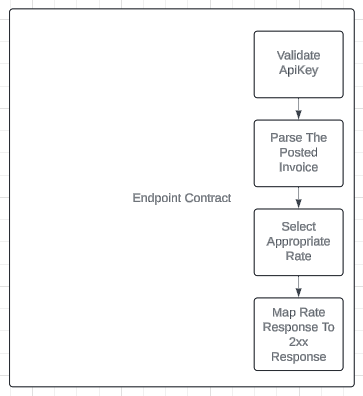
Rating Engine Payload
Our payload is an invoice from our system. We have provided an example below to show the structure and a sample of data. An explanation of the fields is below the example.
{
"Uuid": "e4c3b17a-d207-43f9-ba2d-f61d068c7808",
"ExternalOrderId": "MyOrderId",
"FreightChargeTerms": "Prepaid",
"DeliveryDate": "2024-04-11T12:34:56Z",
"ShipDate": "2024-04-01T08:00:00Z",
"Vendor": {
"ExternalId": "147-888",
"SCAC": "SAIA"
},
"Customer": {
{
"ExternalId": "6594HH4",
},
"Stops": [
{
"Type": "Origin",
"City": "Beverly Hills",
"Zip": "90210",
"CountryCode": "USA",
"StateCode": "CA"
},
{
"Type": "Destination",
"City": "Dallas",
"Zip": "75080",
"CountryCode": "USA",
"StateCode": "TX"
}
],
"LineItems": [
{
"Description": "Navix branded shoes",
"HandlingUnit": "Pallet",
"HandlingUnitCode": "PLT",
"HandlingUnitCount": 4,
"Weight": 231.1,
"WeightUnit": "Imperial",
"Class": 100
}
],
"VendorCharges": [
{
"Code": "ACH"
}
]
}
Uuidis a unique identifier for the invoice in the Navix system.ExternalOrderIdis the order id in your system that this invoice is for.FreightChargeTermsis how the freight is paid. Possible values include: Collect, Prepaid, PrepaidAdd and ThirdPartyDeliveryDateis the UTC datetime of when the shipment was delivered.ShipDateis the UTC datetime of when the shipment was shipped.VendorExternalIdis the id in your system that this vendor is known as.SCACis the SCAC code for this vendor.
CustomerExternalIdis the id in your system that this customer is known as.
StopsStops.Typeis what type of stop this is. Possible values include: Origin, Destination and BillTo.Stops.Cityis city for this stop.Stops.Zipis the zip code for this stop.Stops.CountryCodeis the country code for this stop. Possible values include: USA, CAN and MEX.Stops.StateCodeis the state code for this stop.
LineItemsLineItems.Descriptionis the description for this line item.LineItems.HandlingUnitis the container for this line item. Possible values include: Pallet, Drum, Bag, Barrels, Crates, Bundles, Piece, Loose, Boxes, Cases, Carton and Totes.LineItems.HandlingUnitCodeis the alias for the HandlingUnit above.LineItems.HandlingUnitCountis how many containers are used for this line itemLineItems.Weightis the weight for this line item.LineItems.WeightUnitis the weight system used for this line item. Possible values include: Imperial and MetricLineItems.Classis the shipping class.
VendorChargesCodethe charge code in your system for this charge.
Rating Engine Response
Once the invoice has been rated, we need the results mapped in a format our system can understand. Please note that we are expecting a single rating engine response from your endpoint. You might have a rating engine that rate shops multiple vendors, please trim down your response to only include the selected vendor response.
We have provided an example below to show the structure and a sample of data. An explanation of the fields is below the example.
{
"RawResponse": "...",
"RawResponseType": "JSON",
"VendorCharges": [
{
"Code": "ACH",
"Description": "LIMITED ACCESS DELIVERY",
"Amount": 83.2500,
"Rate": 55.5000,
"Quantity": 1.5000,
"Qualifier": "PerMile"
},
{
"Code": "NFY",
"Description": "NOTIFICATION FEE",
"Amount": 106.52,
}
],
"CustomerCharges": [
{
"Code": "ACH",
"Description": "LIMITED ACCESS DELIVERY",
"Amount": 59.35
}
]
}
RawResponseis a raw response from your rating engine. This can be the response when a rate was returned or in the case where there was an exception from the rating engine. Providing this can be beneficial to auditors. Auditors will have the visibility to see this response in the UI.RawResponseTypeis format of theRawResponsefield. Possible values include: Json, Xml and Text.VendorChargesCodethe charge code in your system for this charge.Descriptionis a description of the charge.Amountis the amount for this charge.Raterepresents the price per unit as defined by Qualifier.Quantityis the number of units that the Rate applies to, aligned to the Qualifier’s unit.Qualifierindicates the unit type for Rate and Quantity calculations. Supported values: PerPound, PerHundredweight, PerTon, PerMile, PerKilometer, PerHour, PerCase, PerPallet, PerUnit, Percent.
CustomerChargesCodeis the asVendorCharges.Codeabove.Descriptionis the asVendorCharges.Descriptionabove.Amountis the asVendorCharges.Amountabove but relevant to a customer.Rateis the asVendorCharges.Rateabove.Quantityis the asVendorCharges.Quantityabove.Qualifieris the asVendorCharges.Qualifierabove.
Important Rate Qualifier Validation Rules
If any of these validations fail, we'll display the validation message results to auditors through the button next to the Audit column in the charges grid within the Navix App, similar to how validation messages are currently shown when we receive a 400 Bad Request response.
- Rate qualifier properties (
Rate,Quantity,Qualifier) must be used as a complete set - either all three must be provided together, or all three must be null/omitted - When all three are provided, the system validates that
AmountequalsRate × Quantity(with 4 decimal places precision) Qualifiervalues are strictly validated against our supported enumeration
